Extrude Property Manager:
Open
extrude command:
Application:
Extrude
boss or cut is used to add/remove material respectively in perpendicular to
sketch or any other direction as specified.
End
Conditions:
OPTION
TYPE
|
APPLICATION
|
Blind(both
directions)
|
Specific
distance from sketch in both direction
|
Mid
Plane
|
Sketch
will be in middle and material is added/removed from both directions.
|
Up
to next
|
Up
to next material is added/removed.
|
Through
all
|
Material
is removed through all components in the part.
|
Up
to Body
|
Add/remove
material up to next body in that direction
|
Up
to surface
|
Surface
is specified material is add/remove till that surface
|
Offset
from surface
|
Offset
distance & surface is specified so that material is added/removed from
that surface.
|
Up
to Vertex
|
Point
is specified up to that point material is added/removed.
|
NOTE:
THE ONLY DIFFERENCE BETWEEN EXTRUDE BOSS & CUT IS BOSS WILL ADD MATERIAL
&CUT WILL REMOVE MATERIAL.
Direction of extrusion: this
can be specified as one line/edge of body the sketch is extruded/extrude cut in
that direction.
Unless specified direction is assumed to be
normal to sketch.
Flip
Side of cut: (Extruded cuts only). Removes all
material from the outside of the profile. By default, material is removed from
the inside of the profile.
Option:
One direction, mid plane, two direction
Select
Contours: Allows to use a partial sketch to create extrude
features from open or closed contours. Select sketch contours and model edges
in the graphics area.

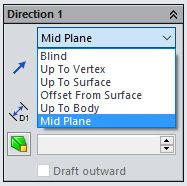

No comments:
Post a Comment